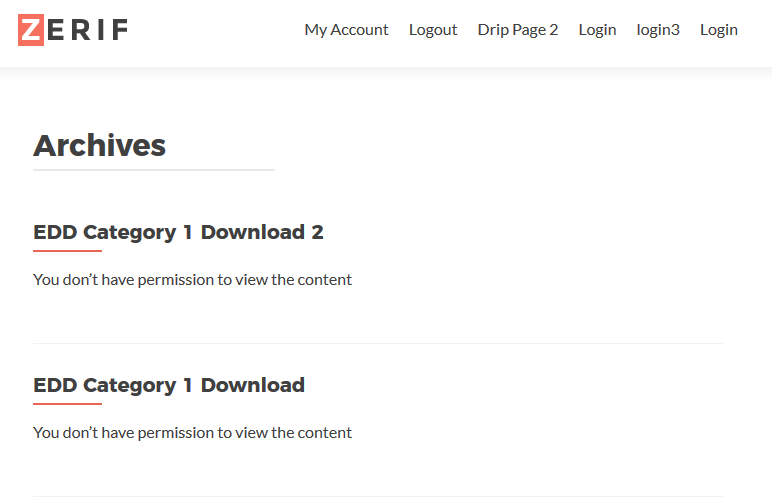Taxonomy Restriction Process
Once user views a certain post, this addon will get the taxonomies of that post and look for the restriction rules. If the rules are not matched for current user, addon will redirect the user to the redirection URL specified in Redirection URL setting of the restriction rule of Default Taxonomy Post/CPT Redirection setting URL. This will be a custom page manually created by the administrator. If the user has necessary permission, content of the post will be displayed.
If the user is viewing the archive page for this taxonomy or any other archive page with taxonomy restricted post, user will see the title of the post and restriction message instead of content. Following screenshot previews such a scenario. You can configure this message in Taxonomy Post/CPT Restriction Message setting.