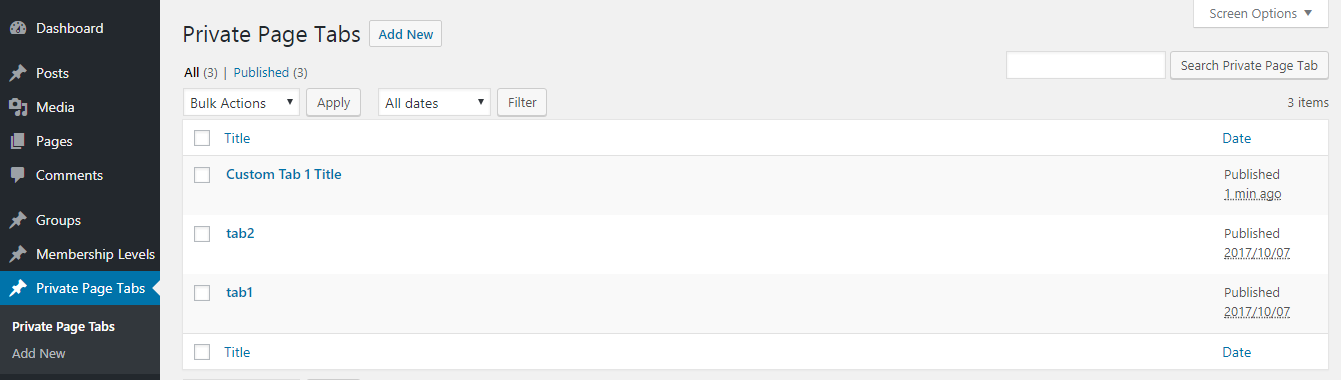Creating Private Page Custom Tabs
Once this addon is installed and activated, you will have a new menu item in the left menu called Private Page Tabs. Click on Add New menu to create a new custom tab for your private page. The screen will look similar to the following image.
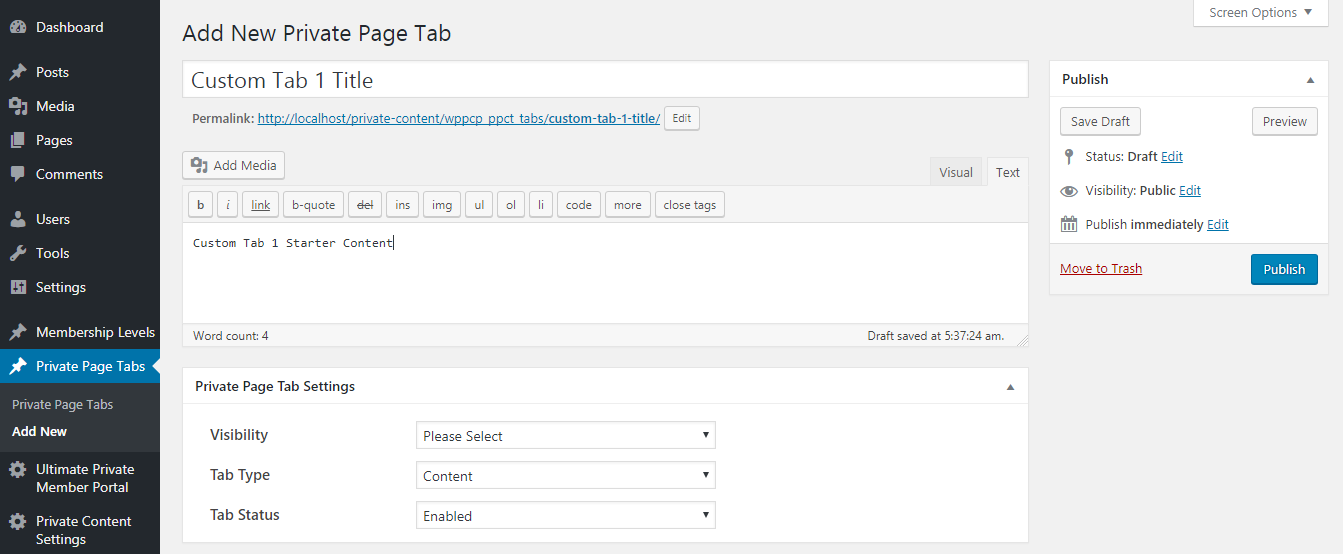
Let’s identify the available options for private tab.
- Private tab title – This will be the title displayed on frontend private page tab. So you should use a unique and short name to display the tab.
- Tab Content – This will be the content displayed by default in custom tab. This content is optional.
- Visibility – This setting defines which users will have the permission to this tab. Available options are members or user roles.
- Tab Type – This is the type of the tab. Currently, there is only one option called content where you can add dynamic content. Future versions will include predefined tabs, where specific functionality is embded into a tab such as contact form, event creation form etc..
- Tab Status – This setting is used to enable/disable the tab on private page
Once tab is created, you can see the list of available private page custom tabs as shown in the following screenshot.