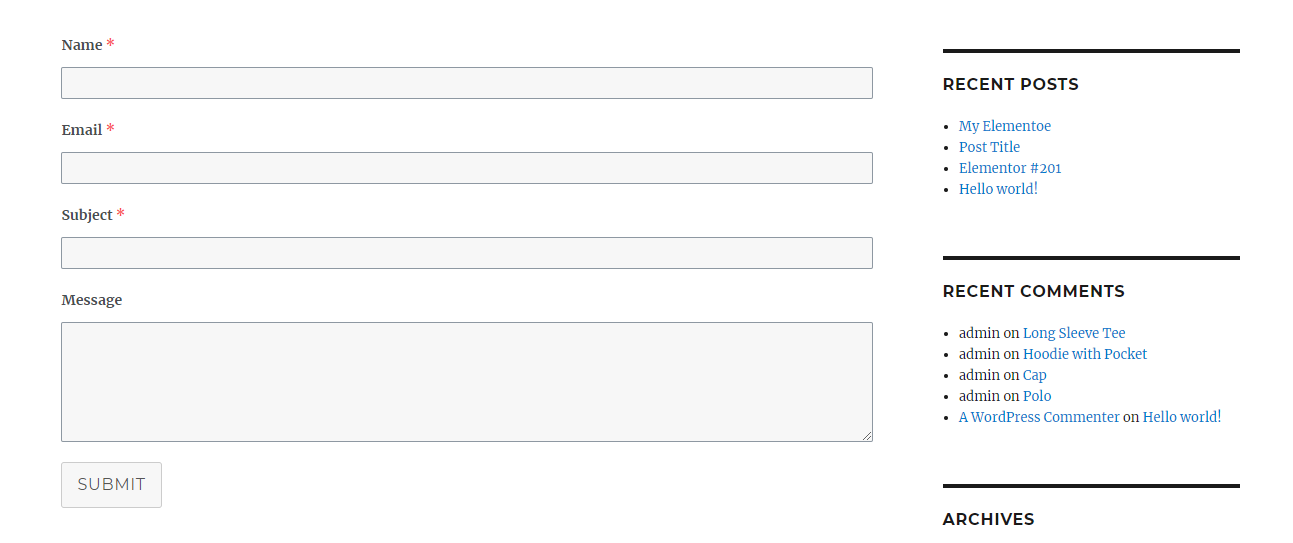Adding Formidable Forms Element
Once Ultimate Elements – Elementor Page Builder plugin is installed on your site, you will get a new element in Elementor called Formidable Forms in a new category called Ultimate Elements – Form as shown in the following screenshot
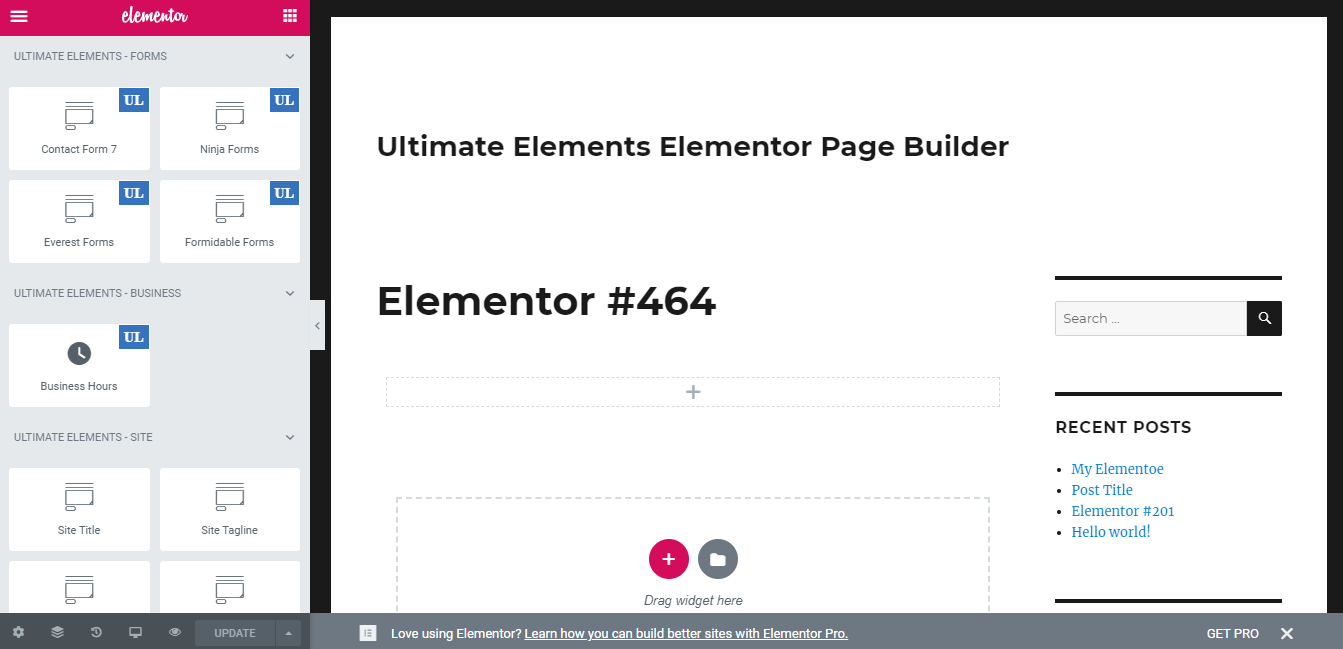
This element alllows you to add existing forms built with Formidable Forms as Elementor element. You can drag the element into the Elementor page builder to get a screen similar to the following.
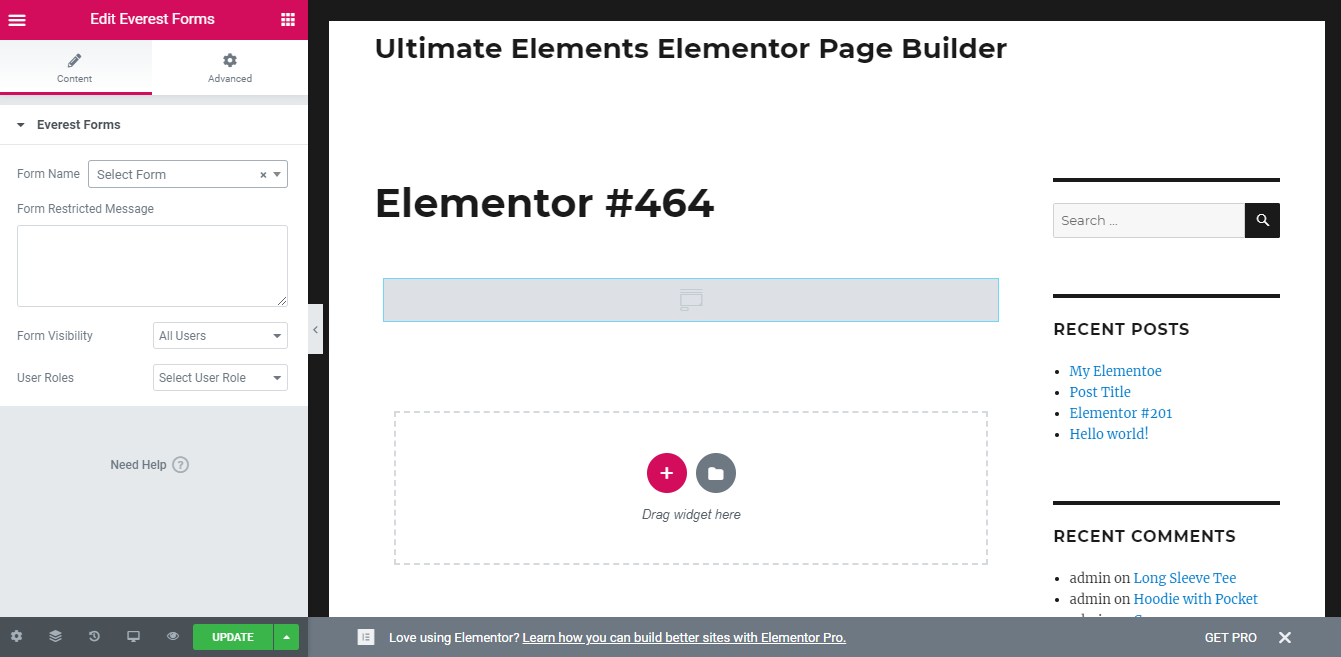
Let’s identify the available settings.
- Form Name – This setting is used to select one of the existing Formidable Forms to be displayed on the page.
- Form Restricted Message – This setting allows you to display a message to users who are not allowed to view the form. This value is only used when you restrict the form to certain types of users using the Form Visibility setting.
- Form Visibility– This setting is used to define the type users allowed to see the restricted content. The available options are:
- All – content will be visible to any user
- Guests – content will be only visible to users who are not logged into the site
- Members – content will be only visible to users who are logged into the site
- User Roles – content will be only visible to the users with the role specified for this setting.
- User Roles – This setting defines user roles allowed to access the content. The value of this setting will be only used when the visibility is set as User Roles for the Content Visibility setting.
Once a form is selected, you will get a see the form on editor as shown in the following screenshot.
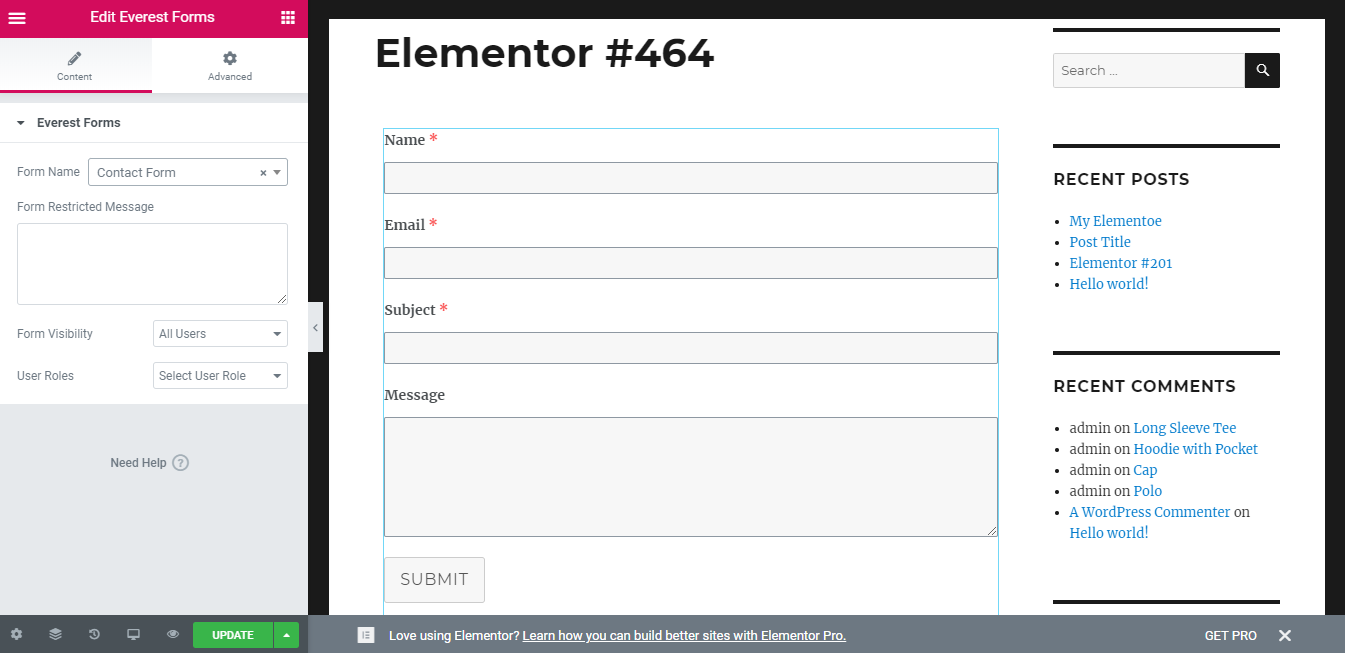
Once the page is updated, you can use the preview button or view the page on frontend to get a screen similar to following.