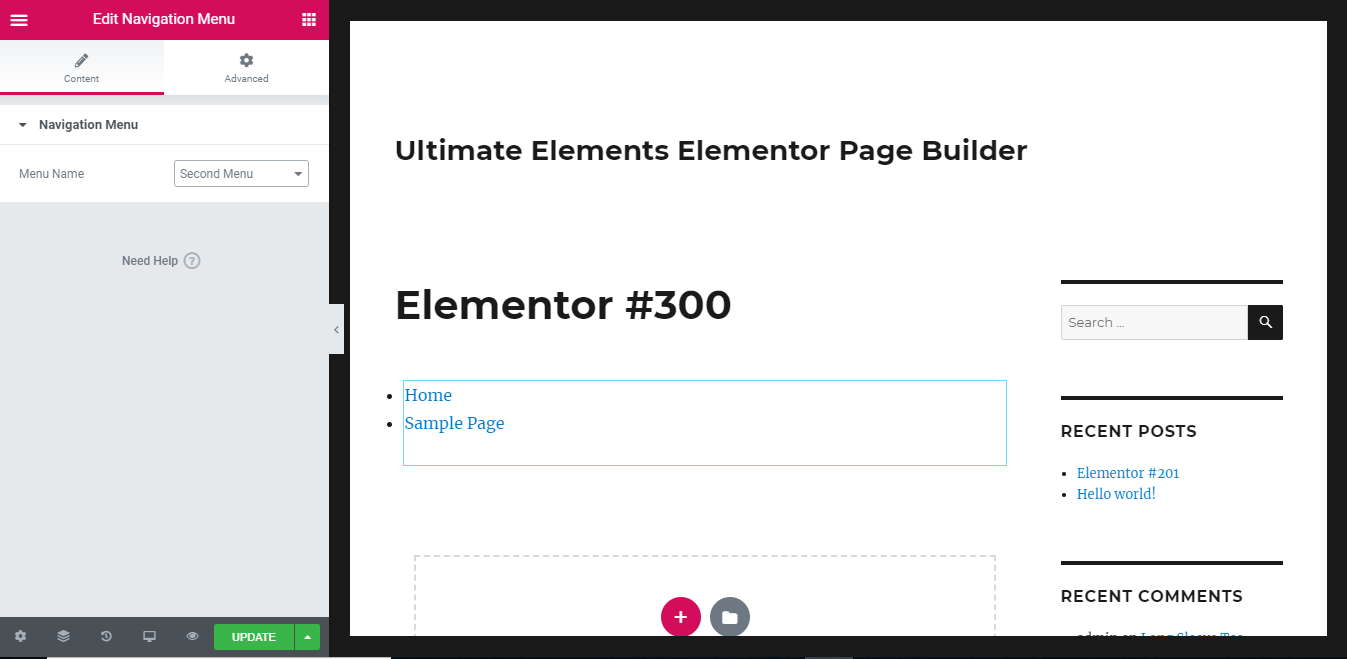Adding a Navigation Menu
Once Ultimate Elements – Elementor Page Builder plugin is installed on your site, you will get a new element in Elementor called Navigation Menu in a new category called Ultimate Elements as shown in the following screenshot

You can drag the element into the Elementor page builder to display a existing navigation menu inside a post or page. Once Navigation Menu element is created, you will have a screen similar to the following.

Use the Menu Name field to select one of the existing WordPress menus created in Apperance -> Menus section of your WordPress site.Once the element is added, you will see the navigation menu inside the page as shown in the following screenshot.