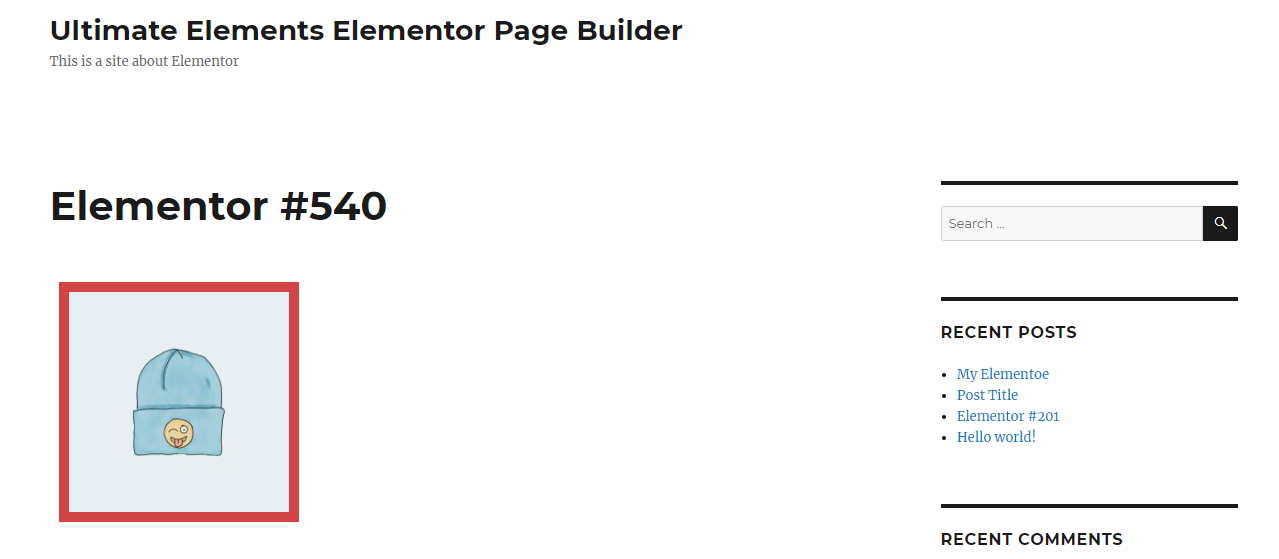Adding Site Logo Element
Once Ultimate Elements – Elementor Page Builder plugin is installed on your site, you will get a new element in Elementor called Site Logo in a new category called Ultimate Elements – Site as shown in the following screenshot
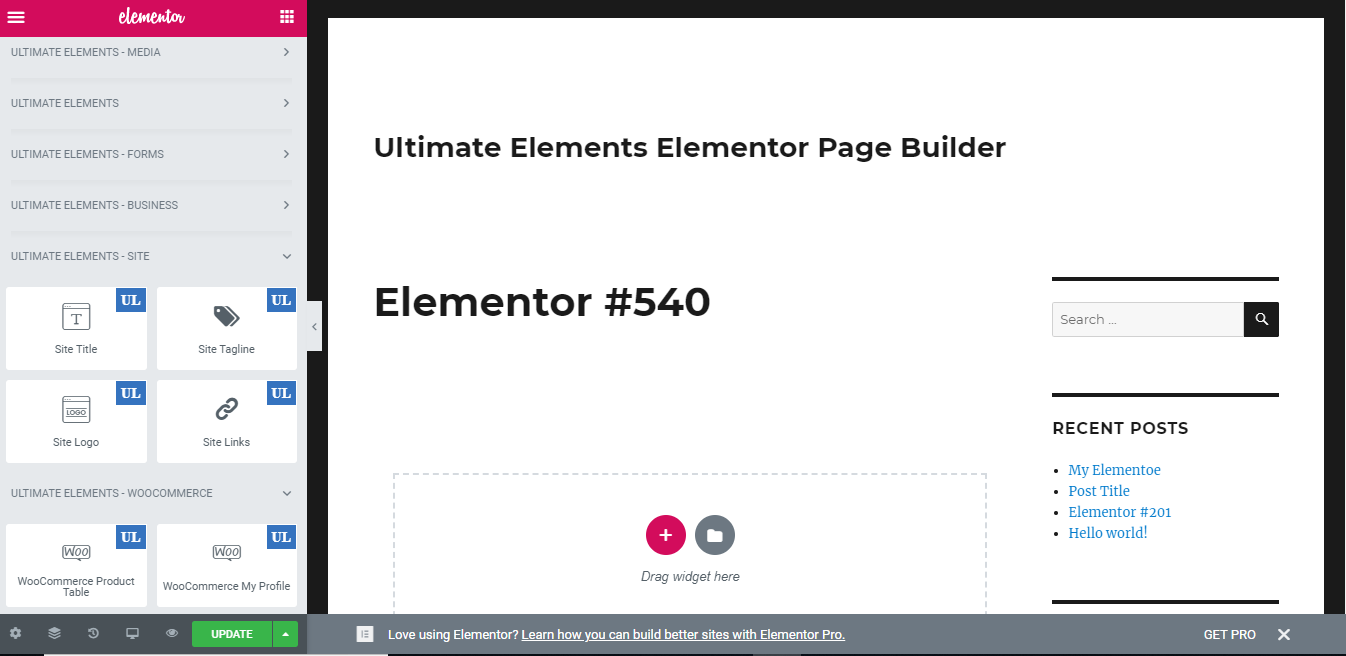
This element allows you to display the logo of the site inside a post or page. Once the element is added, you will get a screen similar to the following.
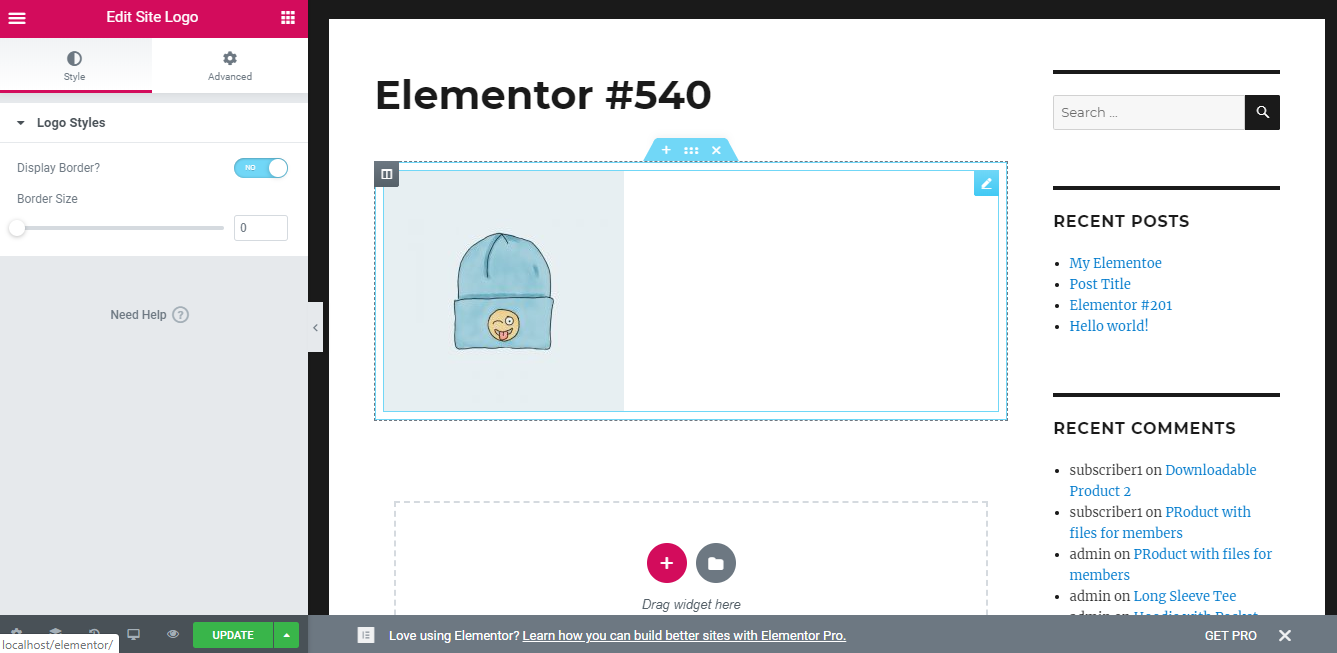
Only Style specific settings are available for this element.You can use the Style tab to change the styles of site tagline element as shown in the above screen.
Let’s identify the available settings.
- Display Border? – This setting is used to define the status of the border for the logo. By default, value is set to No and hence a border will not be displayed.
- Border Size – If Display Border setting is set to Yes, you can use this setting to define the border size.
Once the style settings are modified, you can click the preview icon or view the page on the frontend to view the site logo inside a post or page. The following screenshot previews the site logo with custom styles.