Adding WooCommerce Order Tracker Element
Once Ultimate Elements – Elementor Page Builder plugin is installed on your site, you will get a new element in Elementor called WooCommerce Order Tracker in a new category called Ultimate Elements – WooCommerce as shown in the following screenshot
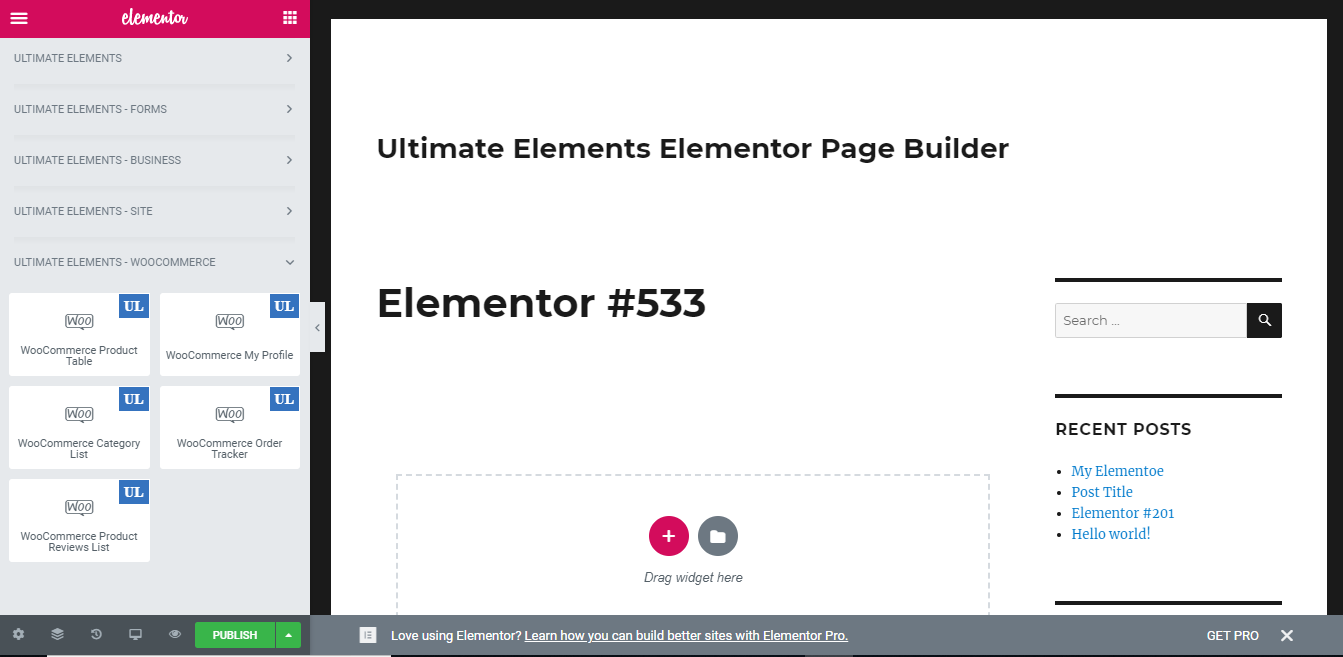
This element allows you to use default WooCommerce Order Tracking features to retrive the details of an order and list the items purchased in the order. Once the element is added, you will get a screen similar to the following.
Settings are not available for this element. Once the page is updated, you can use the preview button or view the page on frontend to get a screen similar to following.
Add a valid Order Id and Email used for the order. Then click the Track button to see the details of the order as shown in the following screenshot.
