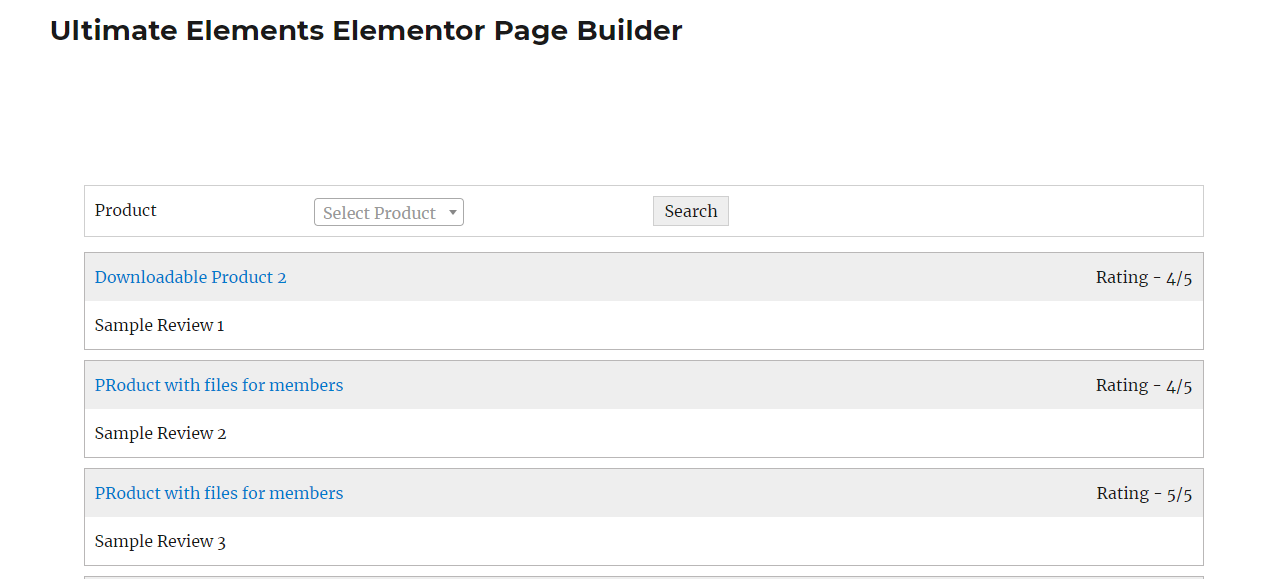Adding WooCommerce Reviews List Element
Once Ultimate Elements – Elementor Page Builder plugin is installed on your site, you will get a new element in Elementor called WooCommerce Reviews List in a new category called Ultimate Elements – WooCommerce as shown in the following screenshot
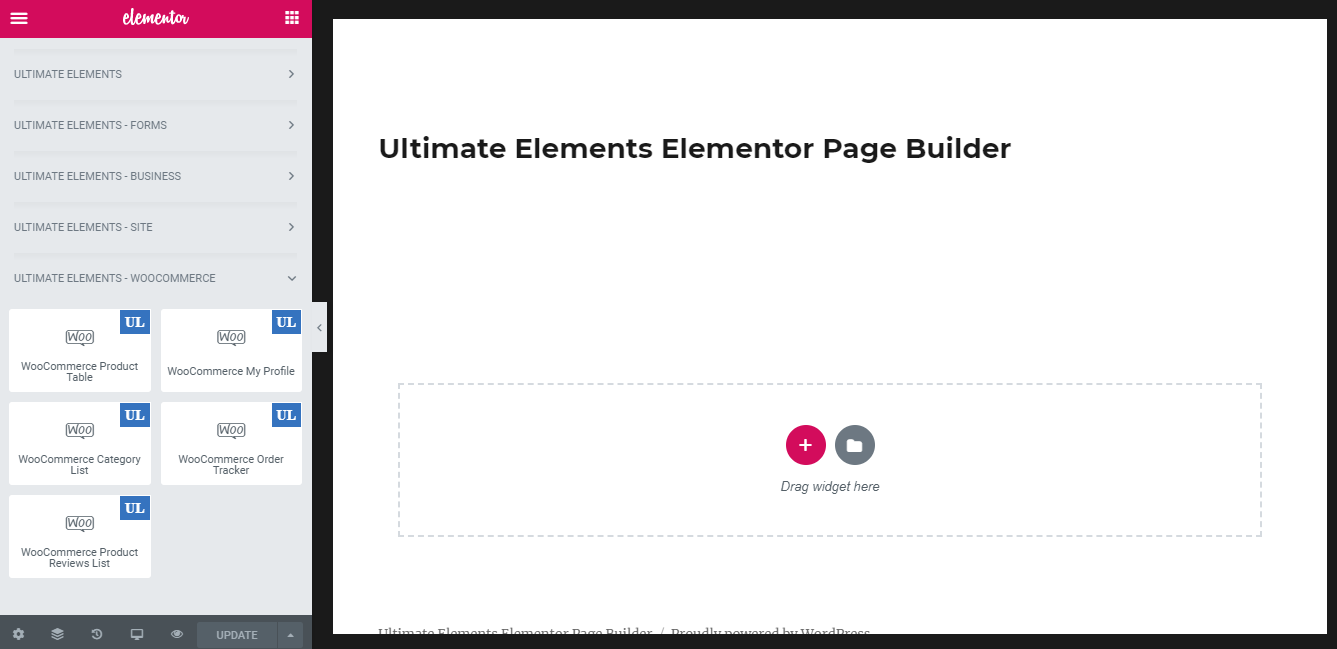
This element allows you to display list of reviews for all the products in the site.Once the element is added, you will get a screen similar to the following.
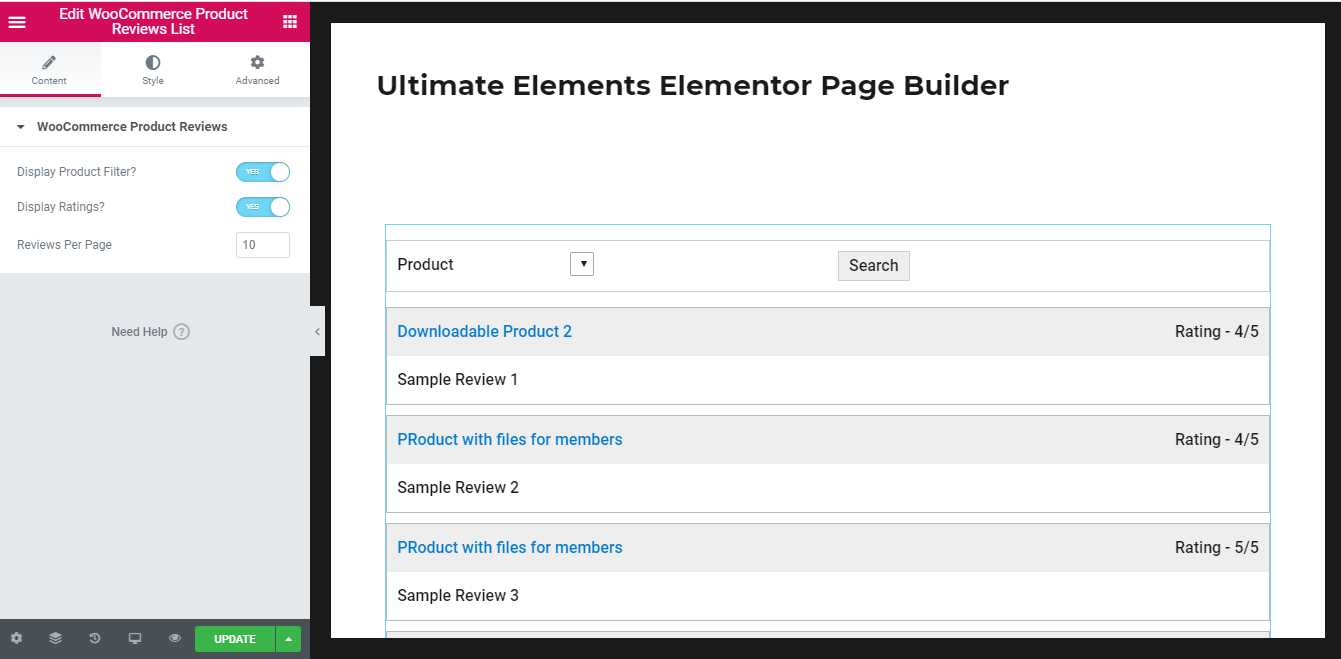
Let’s take a look at the available settings.
- Display Product Filter? – This settings is used to display or hide the product filter. By default, this is set to Yes and product filter will be available. Once it’s set to No, all reviews will be displayed without the product selection field.
- Display Ratings? – This settings is used to display or hide the Ratings on the Review List. By default, this is set to Yes and the Rating for the review will be displayed.
- Reviews Per Page – This setting defines the number of reviews displayed per page for pagination. By default, limit is set to 10.
Once the settings are configured, click on the Style tab to load the design settings as shown in the following screenshot.
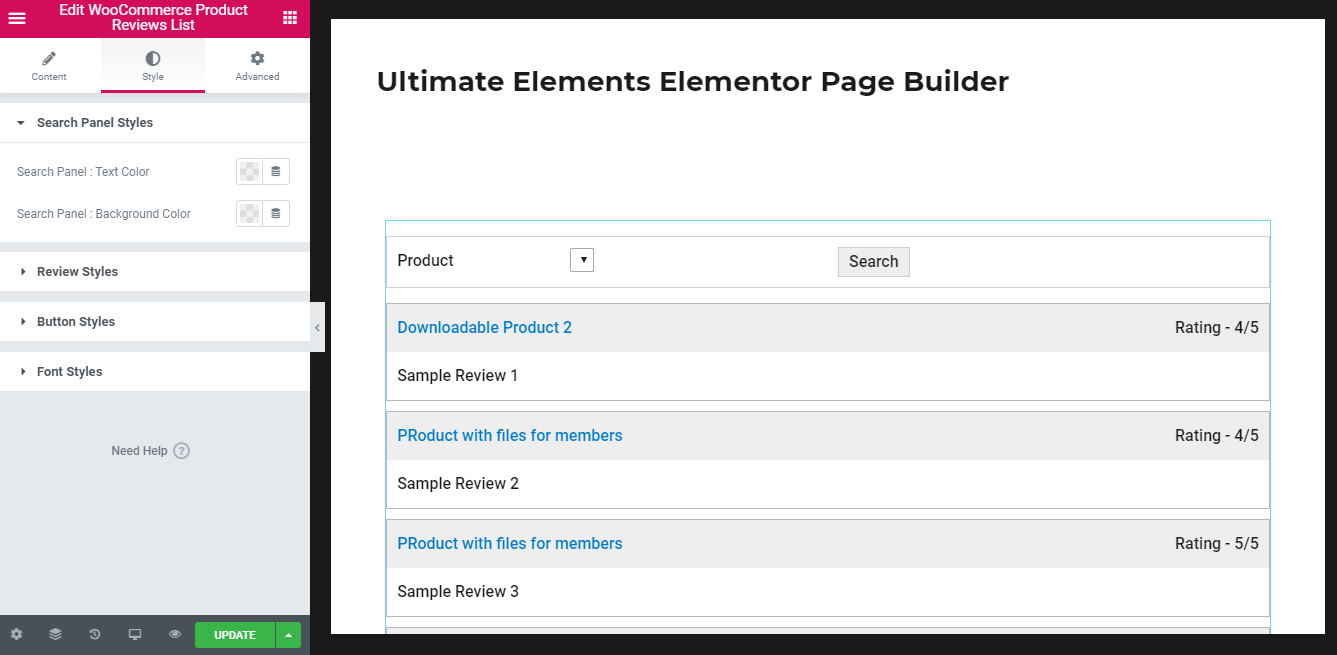
You can use the available settings to change the fonts and colors of the review list design. Once the page is updated, you can use the preview button or view the page on frontend to get a screen similar to following.