Restrict Widgets
WooCommerce Membership Made Easy allows you to restrict widgets of your site based on guests, members,users, user roles or membership levels. You can assign permission levels within each widget. By default, widgets will be displayed to all users.
You can go to Appearance -> Widgets -> Select a Widget in Sidebar . Then go to expand widgets and you will see the additional setting called Visibility as shown in the following screenshot.
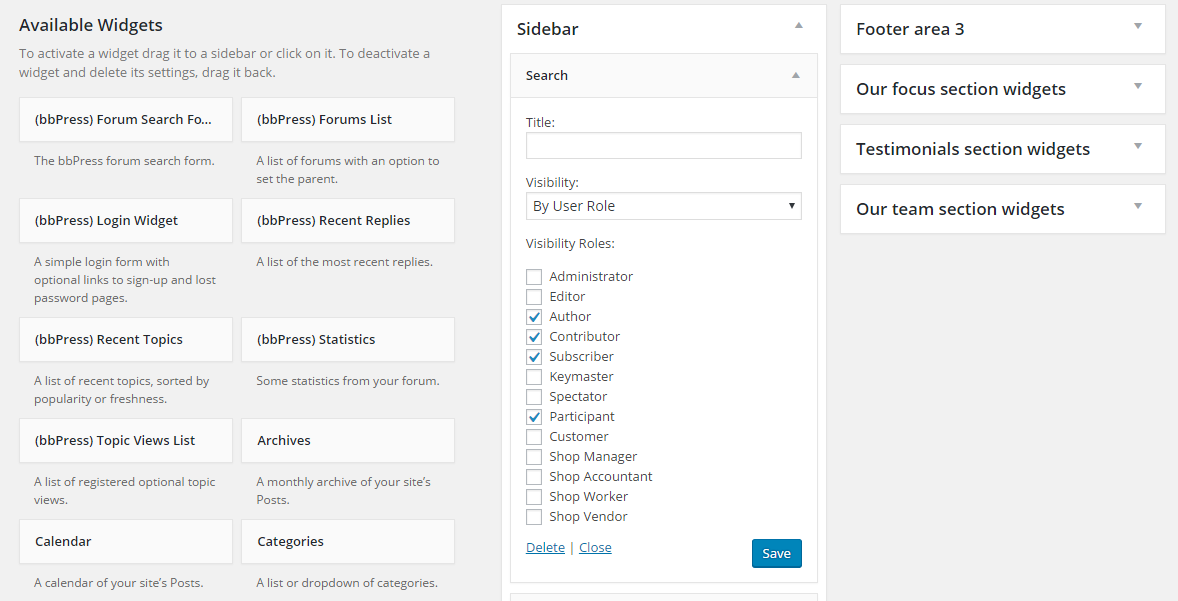
Let’s look at the Visibility options.
- Everyone – Enables the widget item for all users
- Members – Enables widget item only for logged in users
- Guests – Enables widget only for users who are not logged in
- By User Role – Enables widget for selected user roles
- By Users – Enables widget for selected users
- By Memberships – Enables widget for selected user roles
If you choose By User Role as Visibility, you have to select the allowed user roles from Visibility Roles option.
If you choose By Users as Visibility, you have to select the allowed users from Visibility Users option.
If you choose By Memberships as Visibility, you have to select the allowed memberships from Visibility Memberships option.
